| KTHV CBS – Little Rock, AR |
|
|
|
|
|
|
10:30AM |
| KQDK / KQCK / KWHS – Denver, CO |
|
|
|
5:00PM |
|
|
|
| WRXY – Ft. Myers / Naples, FL |
11:30AM |
11:30AM |
11:30AM |
11:30AM |
11:30AM |
|
|
| WYKE – Inglis / Yankeetown / Lecanto, FL |
12:30AM |
|
|
|
|
|
9:30PM |
| WACX TV – Orlando, FL |
|
|
|
|
2:00AM |
|
11:00AM |
| WCLF – Tampa / St. Pete / Sarasota, FL |
|
|
|
|
|
|
10:00PM |
| WFGC – West Palm / Ft. Pierce, FL |
12:30AM |
|
|
|
|
|
|
| WLCF – Effingham / Decatur, IL |
|
|
|
|
|
|
8:30PM |
| KFXB – Cedar Rapids / Dubuque, IA |
|
|
|
|
|
|
8:30PM |
| WHNO – New Orleans, LA |
|
|
|
|
|
|
8:30PM |
| WEPH – Columbus / Tupelo, MS |
|
|
|
|
|
|
11:30PM |
| KFDR – Columbia / Jefferson City, MO |
|
|
|
|
|
|
8:30PM & 11:30PM |
| KEEN – Las Vegas, NV |
|
|
|
|
|
|
6:30PM |
| NRQE – Albuquerque, NM |
|
|
|
|
|
|
9:00AM |
| WLNY – New York City, NY |
|
|
|
|
|
|
9:30AM |
| WEWS (ABC) – Cleveland, OH |
|
|
|
|
|
|
5:30AM
11:00AM |
| WQIZ – Cleveland, OH |
|
|
|
|
|
1:00AM |
7:30AM |
| COACB (WOCB, WXCB & WGCT) – Columbus, OH |
|
|
|
|
|
1:00AM |
7:30AM |
| WTTE – Columbus, OH |
|
|
|
|
|
|
5:00AM |
| WWHO – Columbus, OH |
|
|
|
|
|
|
10:30AM |
| WLMB – Toledo, OH |
6:30AM
11:00AM |
6:30AM
11:00AM |
6:30AM
11:00AM |
6:30AM
11:00AM |
6:30AM
11:00AM |
|
7:30AM |
| WUPW – Fox 36 Toledo, OH |
6:30AM |
6:30AM |
6:30AM |
6:30AM |
6:30AM |
|
|
| KWHB – Tulsa, OK |
|
|
|
5:00PM |
|
|
|
| WFMZ – Allentown, PA |
|
|
|
|
|
|
10:00AM |
| WFMZ – Wall, PA |
|
5:00AM
11:30AM |
11:30AM |
|
|
|
10:00AM |
| NOW – Easley, SC |
|
|
5:30PM |
6:00AM |
11:30PM |
|
|
| WLCN – Charleston / Summerville, SC |
12:30AM |
|
|
|
|
|
9:30PM |
| WTNB – Cleveland / Chattanooga, TN |
12:30AM |
|
|
|
|
|
|
| WZTV FOX – Nashville, TN |
|
|
|
|
|
|
10:30PM |
| KSCE – El Paso, TX |
|
|
10:00AM |
7:00PM |
|
|
5:30PM |
| KHLM – Houston, TX |
|
|
|
|
|
|
11:30PM |
| WTTG (FOX) – Washington D.C. |
|
|
|
|
|
|
10:30AM |
| WCWF CW – Green Bay, WI |
|
|
|
|
|
|
8:30AM CT |
| KQDK / KQCK / KWHS – Cheyenne, WY |
|
|
|
5:00PM |
|
|
|

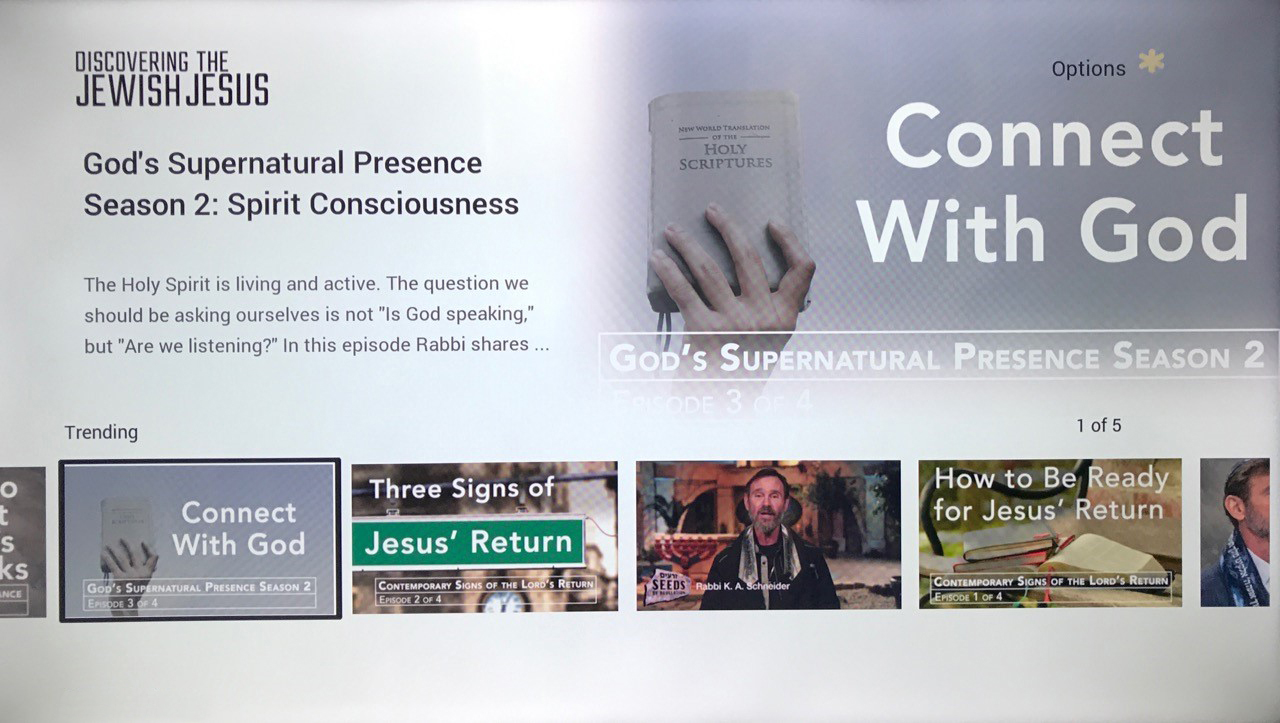
 Here’s how you can watch Discovering the Jewish Jesus on Amazon Fire TV:
Here’s how you can watch Discovering the Jewish Jesus on Amazon Fire TV: